ReefLens MKII PRO Coral Lens Kit
From $65.00

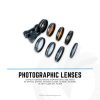








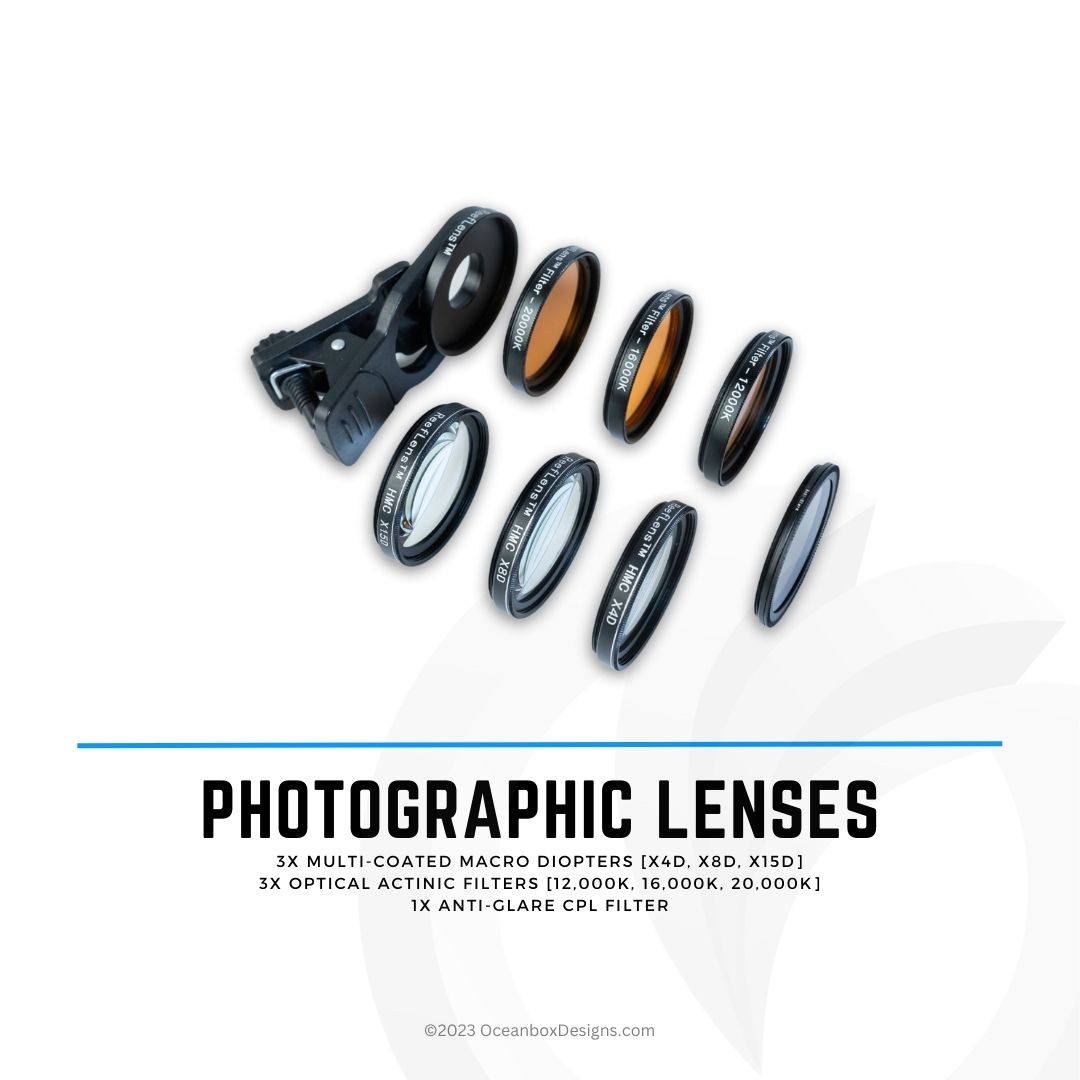





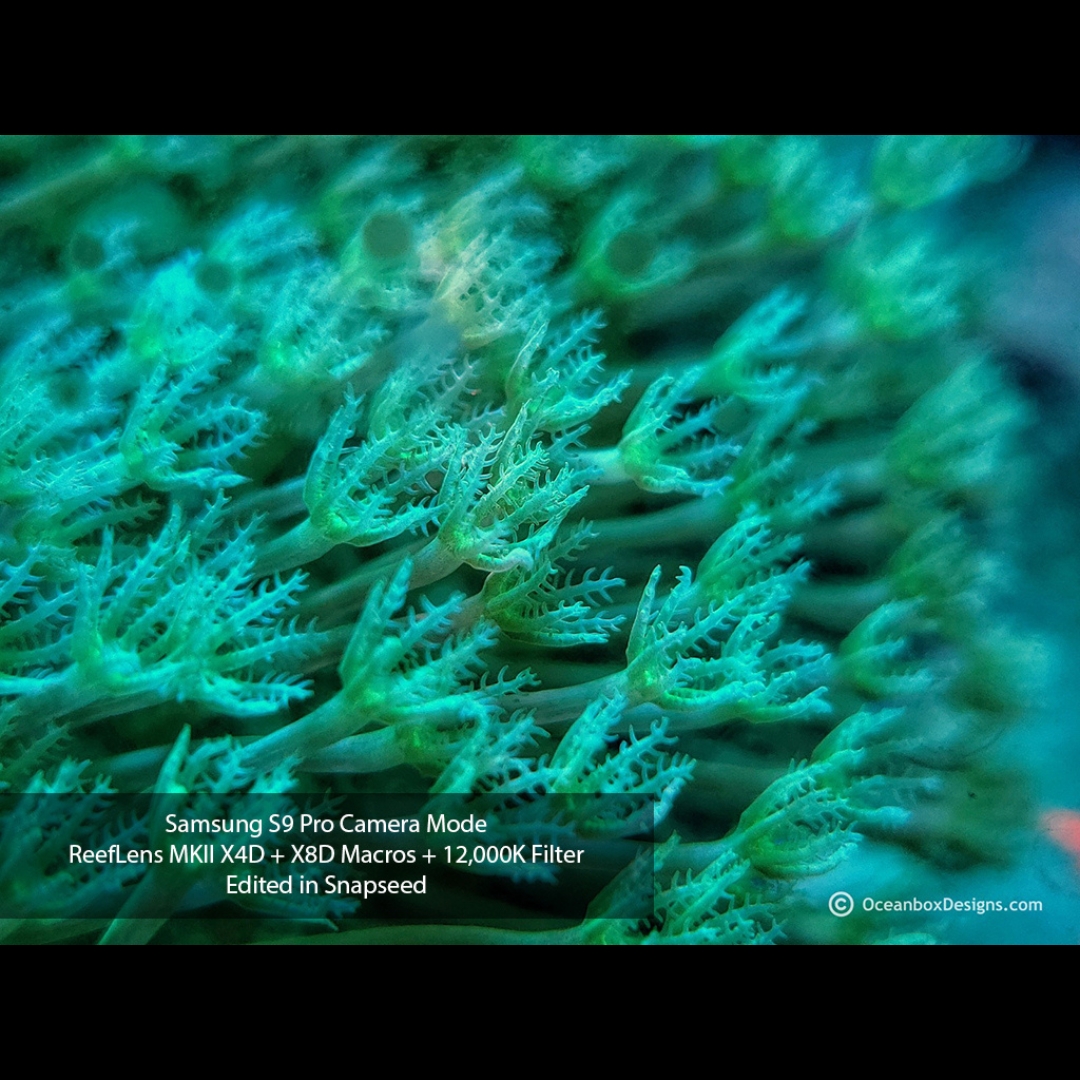
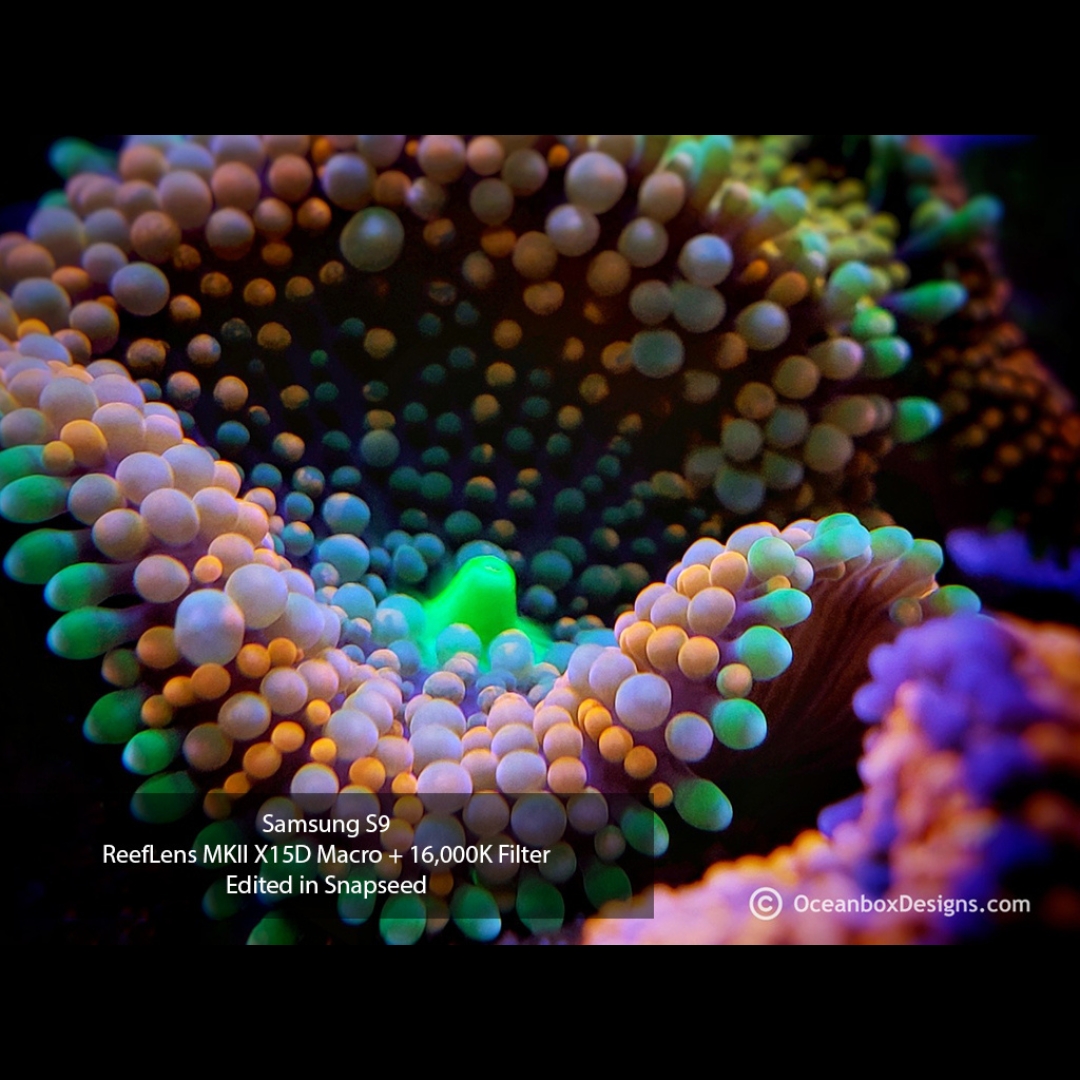
ReefLens MKII PRO Coral Lens Kit
From $65.00
Availability: Temporarily sold out! Typically restocks in 3-4 weeks.
Availability
Elevate your reef aquarium imagery with the versatility of this 7-in-1 ReefLens MKII Pro coral lens kit. Capture the essence of your reef tank and corals from full tank shots to close-ups with a combination of optical-grade actinic filters, multi-coated macro diopters, and anti-glare filter.
*iPhone users must enable Macro Control following these instructions and disable macro in-camera app.
FEATURES
◙ Capture reef tank views and coral details
◙ Up to 15x macro photos/videos
◙ Shoot in full spectrum to full actinic lighting
◙ Stackable macro diopters & anti-blue filters
◙ Optimized color filters (for coral photography)
◙ Glare reduction filter (for full tank views)
◙ Multi-coated precision optics
◙ Aircraft-grade aluminum body
SPECS
MACRO DIOPTERS
◙ Magnification: 4x, 8x, 15x
◙ Coating: Multi-coated
◙ Mounting Thread: 37mm
◙ Focus Range: 30-200mm
ACTINIC FILTERS:
◙ Color Temperature: 12000K, 16000K, 20000K
◙ Mounting Thread: 37mm
ANTI-GLARE FILTER
◙ Coating: Multi-coated
◙ Mounting Thread: 37mm
LENS/FILTER MOUNT
◙ Clip-on for main (Wide) camera
◙ Adjustable to fit most smartphones
◙ Position lock with thumb screw
◙ Mounting Thread: 37mm
COMPATIBILITY
◙ iPhones up to 16 series
◙ Most Android devices
IN THE BOX
◙ Macro diopters (x3)
◙ Actinic filters (x3)
◙ Anti-glare filter
◙ Clip-on lens mount
◙ Pocket carrying case
◙ Microfiber cloth
Advance your reef aquarium imagery.
Innovative Mounting System
Optimal results on single camera
Up to 15x Closer. Finer Detail.
True-to-life performance
Minimize surface glare
Elevate your imagery experience
Understanding the basics helps elevate your imagery skills to another level, allowing you to capture your reef aquarium and coral with the most satisfying results.
White Balance adjustment on iPhone
White Balance adjustment on Android
Minimize glare from tank light spills
| 5 star | 100 | 100% |
| 4 star | 0% | |
| 3 star | 0% | |
| 2 star | 0% | |
| 1 star | 0% |
Customer Images
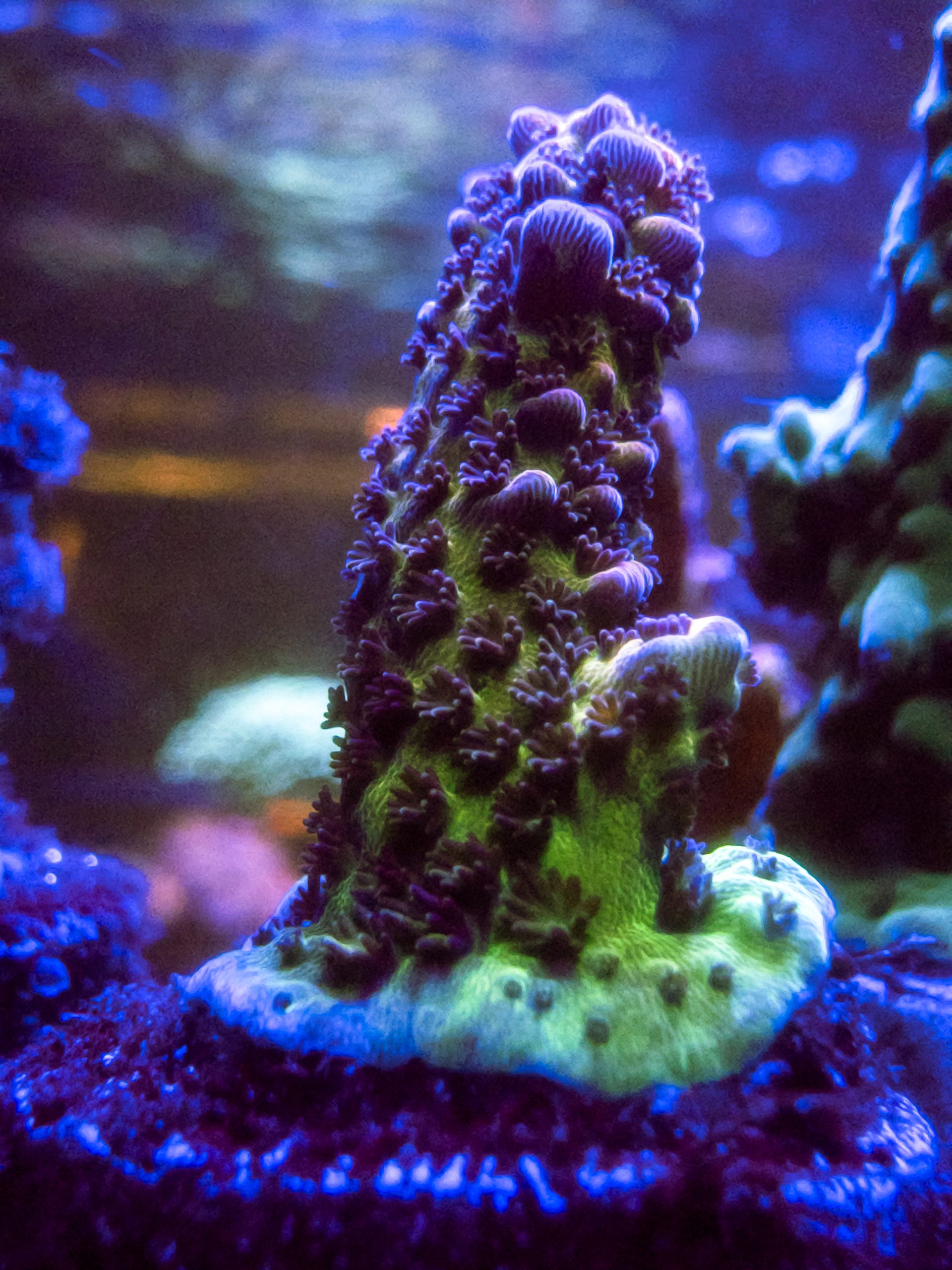





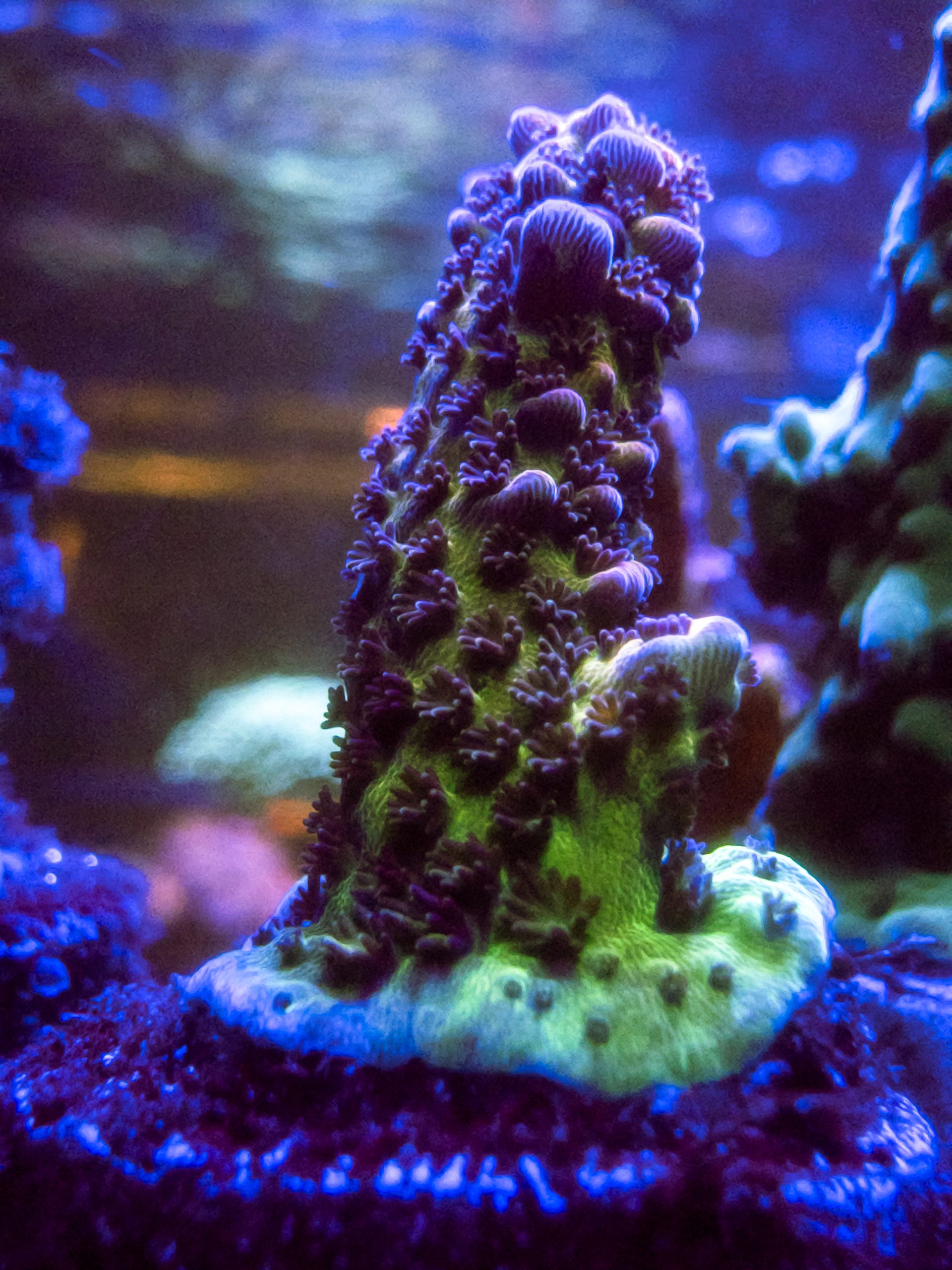
Andres R.
An amazing lens kits! Superior to the few others I have tried. Having multiple orange filters is great. Also, the extra macro lenses included are an added bonus for the camers that can't get up close and focus well. 100% worth the purchase!

Andres R.
An amazing lens kits! Superior to the few others I have tried. Having multiple orange filters is great. Also, the extra macro lenses included are an added bonus for the camers that can't get up close and focus well. 100% worth the purchase!

Andres R.
An amazing lens kits! Superior to the few others I have tried. Having multiple orange filters is great. Also, the extra macro lenses included are an added bonus for the camers that can't get up close and focus well. 100% worth the purchase!

Dan M.
ReefLens MKII Pro was a game changer. This kit gives me so many crisp options to capture my corals for my Instagram account (PhishScaper) and also analyze them for health! There is so much more to see now that I view them through Oceanbox Designs'. The kit is on hand at every show and when I visit our LFS. To top it off, the macro lens helps me showcase and inspect my aquascaping plants as well! Thanks team, highly recommend!

Dan M.
ReefLens MKII Pro was a game changer. This kit gives me so many crisp options to capture my corals for my Instagram account (PhishScaper) and also analyze them for health! There is so much more to see now that I view them through Oceanbox Designs'. The kit is on hand at every show and when I visit our LFS. To top it off, the macro lens helps me showcase and inspect my aquascaping plants as well! Thanks team, highly recommend!

Dan M.
ReefLens MKII Pro was a game changer. This kit gives me so many crisp options to capture my corals for my Instagram account (PhishScaper) and also analyze them for health! There is so much more to see now that I view them through Oceanbox Designs'. The kit is on hand at every show and when I visit our LFS. To top it off, the macro lens helps me showcase and inspect my aquascaping plants as well! Thanks team, highly recommend!
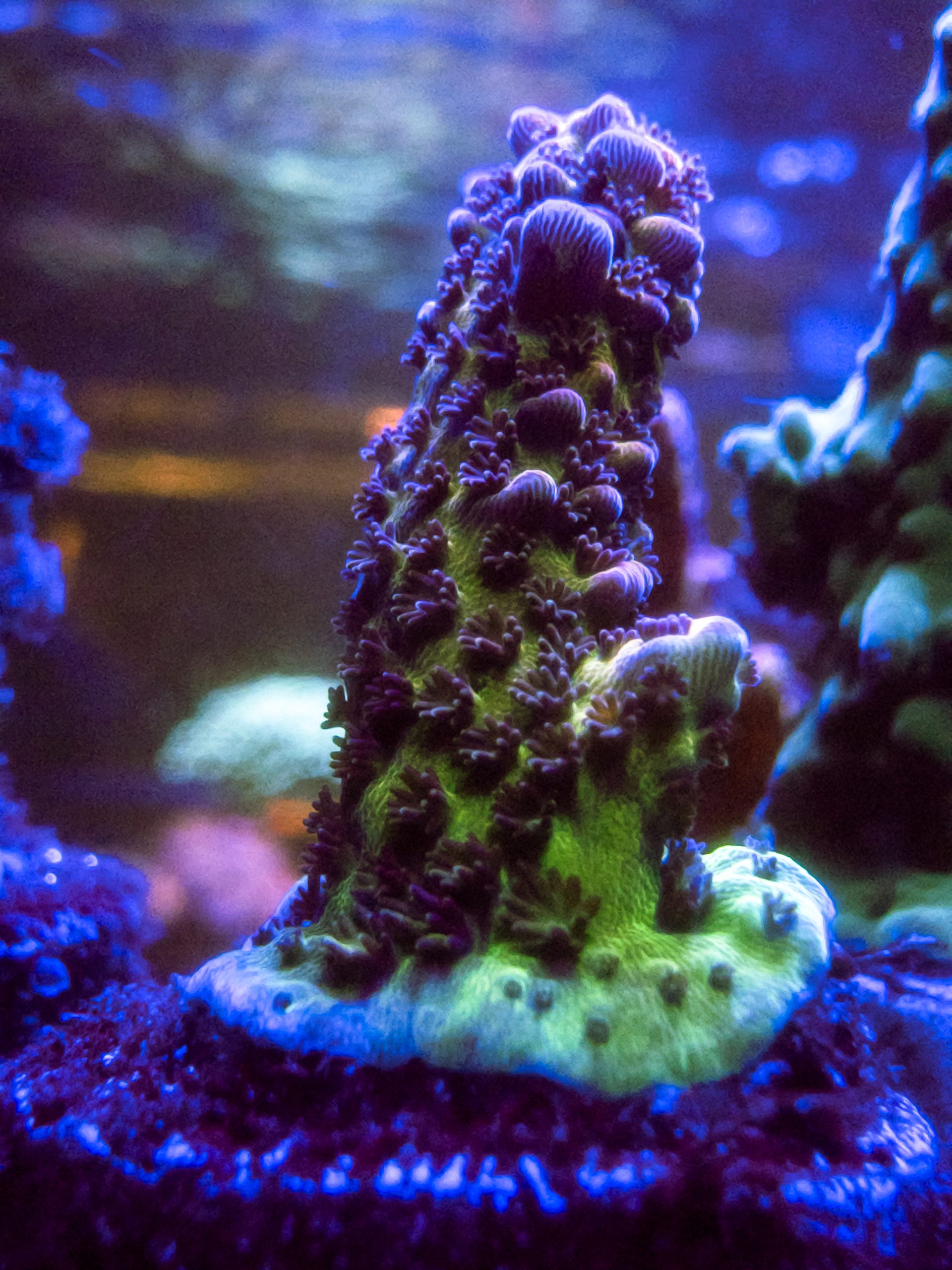





Sorry, no reviews match your current selections
Related products
-
PRO Lens Case (for iPhone)
$32.00 This product has multiple variants. The options may be chosen on the product page









 Due to the incredible demand, some orders may take 2-3 weeks to ship.
Due to the incredible demand, some orders may take 2-3 weeks to ship.
ReefLens MKII Pro was a game changer. This kit gives me so many crisp options to capture my corals for my Instagram account (PhishScaper) and also analyze them for health! There is so much more to see now that I view them through Oceanbox Designs’. The kit is on hand at every show and when I visit our LFS. To top it off, the macro lens helps me showcase and inspect my aquascaping plants as well! Thanks team, highly recommend!
The lenses are all packaged separately and the view of the corals are truly amazing with them.
Super helpful on helping me use the lens. I learned a lot and I’m excited to continue getting better taking photos!
An amazing lens kits! Superior to the few others I have tried. Having multiple orange filters is great. Also, the extra macro lenses included are an added bonus for the camers that can’t get up close and focus well. 100% worth the purchase!